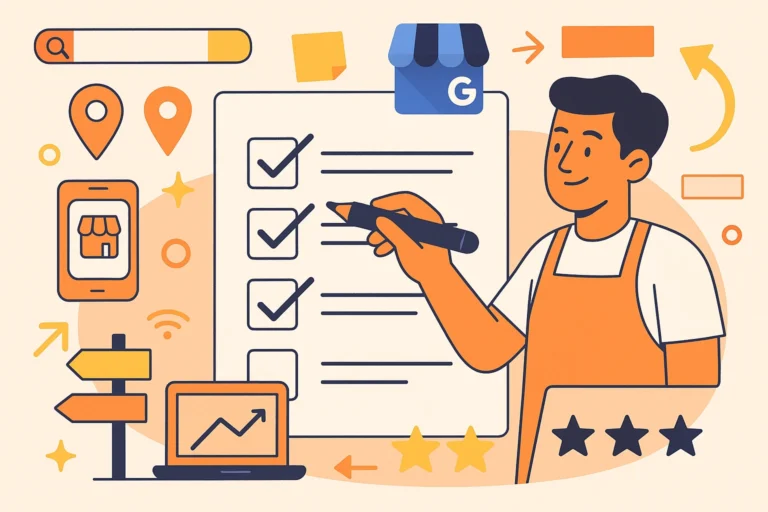Introduction: Why Ranking on Google Maps Matters in 2025
In 2025, the Google Maps listing is the new storefront.
When someone searches “plumber near me” or “best pizza in [your city],” Google Maps is the first place they’ll look. Showing up in the top 3 map results (Local 3-Pack) means more calls, foot traffic, and sales — without spending a dime on ads.
If you want your business to dominate local map rankings, this guide will walk you through the exact steps to make that happen.
✅ Why Google Maps SEO Is Critical for Local Businesses
- Higher visibility = more leads
- Mobile searches convert fast (especially for services like salons, repairs, restaurants)
- Builds trust when you appear in the top 3 map spots
- Boosts clicks to your site, direction requests, and calls directly from search
Let’s dive into what it takes to rank your business at the top of Google Maps in 2025.
🔟 Steps to Improve Your Local Map Ranking
1. Claim and Verify Your Google Business Profile
Your Google Business Profile (GBP) is the #1 factor for Google Maps ranking.
To optimize:
- ✅ Claim your listing at google.com/business
- ✅ Choose your primary category carefully (e.g., “Chiropractor” not “Health Office”)
- ✅ Add accurate Name, Address, Phone (NAP)
- ✅ Set proper business hours (and special holiday hours)
- ✅ Add high-quality, geo-tagged images
- ✅ Include your website URL and appointment links
- ✅ Add services and products
- ✅ Write a keyword-rich business description
2. Use Consistent NAP Across All Platforms
Google values accuracy and trust.
Make sure your Name, Address, and Phone number are exactly the same across:
- Google Business Profile
- Your website (footer + contact page)
- Local directories (Yelp, Bing, Justdial, etc.)
- Social media
Even minor inconsistencies (like “St.” vs. “Street”) can affect trust and ranking.
3. Get More Positive Reviews (And Respond!)
⭐ Google loves reviews. So do your customers.
To climb the map rankings:
- Ask every happy customer for a Google review
- Reply to all reviews — even the bad ones
- Mention your services or location naturally in your responses
- Include 3rd party reviews on Yelp, Facebook, etc.
Quantity, quality, and freshness of reviews directly influence your Google Maps position.
4. Add Local Keywords in Your Profile
Include your local keywords in:
- Your business description
- Review responses
- Google posts
- Image filenames before uploading
Examples:
- “affordable car repair in Gurgaon”
- “family dentist near Andheri West”
- “custom cakes Jaipur delivery”
Use naturally — don’t keyword stuff.
5. Add High-Quality Photos (Regularly!)
Photos show you’re an active business. Google ranks businesses higher that regularly upload images.
Add:
- Exterior and interior photos
- Staff/team shots
- Customer interactions
- Product shots
- Before/after service images
- Events, promos, or workshops
💡 Tip: Geo-tag your images before uploading for a local SEO boost.
6. Build Local Citations and Directory Listings
Citations = Mentions of your business on reputable websites. This strengthens your Google Maps authority.
Submit your business to:
- Yelp
- Bing Places
- Apple Maps
- Foursquare
- IndiaMART, Justdial (if in India)
- Facebook Business
- Local chambers or city-specific directories
Consistency is key. Make sure your NAP matches exactly.
7. Embed Google Map on Your Website
Add a live Google Map embed of your business location on your Contact or Homepage.
Why?
- It signals Google your website and Maps listing are connected
- Increases trust and location relevance
- Helps visitors easily find you
8. Add Local Schema Markup to Your Site
Use Local Business schema on your website to help Google understand your business location and details better.
Include:
- Business type
- Address
- Phone
- Hours
- Geo coordinates
- SameAs links (to your GBP, Facebook, etc.)
Use tools like Schema.org or plugins like Yoast Local SEO for WordPress.
9. Post Weekly on Your Google Business Profile
Google Business allows short updates like:
- New offers
- Promotions
- Product launches
- Customer stories
- FAQs
Posting regularly signals activity, relevance, and helps improve engagement metrics — boosting your local visibility.
10. Encourage Clicks, Calls, and Direction Requests
Engagement = Ranking power.
Make your GBP attractive and clear so users:
- Click to visit your website
- Tap to call
- Request directions
Add strong Calls-to-Action like:
- “Call Now for a Free Quote”
- “Get Directions to Our Office”
- “Book a Table”
- “See Our Packages” → https://localseowise.com/pricing/
Google notices these actions — and rewards active listings with better rankings.
📈 Bonus Tip: Monitor Your Map Ranking Progress
Use these free tools:
- Google Business Profile Insights (see direction requests, call clicks, website visits)
- Google Search Console (track impressions and queries)
- Local Falcon / BrightLocal (to see how you rank in local grid searches)
- Regularly update images, services, reviews to stay relevant
Conclusion: Get to the Top of Google Maps and Stay There
Climbing to the top of Google Maps isn’t a one-time task — it’s an ongoing strategy.
By optimizing your Google Business Profile, collecting reviews, maintaining consistency, and staying active online, you signal to Google that your business is trustworthy and locally relevant.
Whether you run a boutique in Bengaluru or a barbershop in Boston — these Google Maps SEO techniques work for every niche.
🔍 Want help optimizing your business for Google Maps?
Check our Pricing Plans or Get a Quote tailored to your needs.